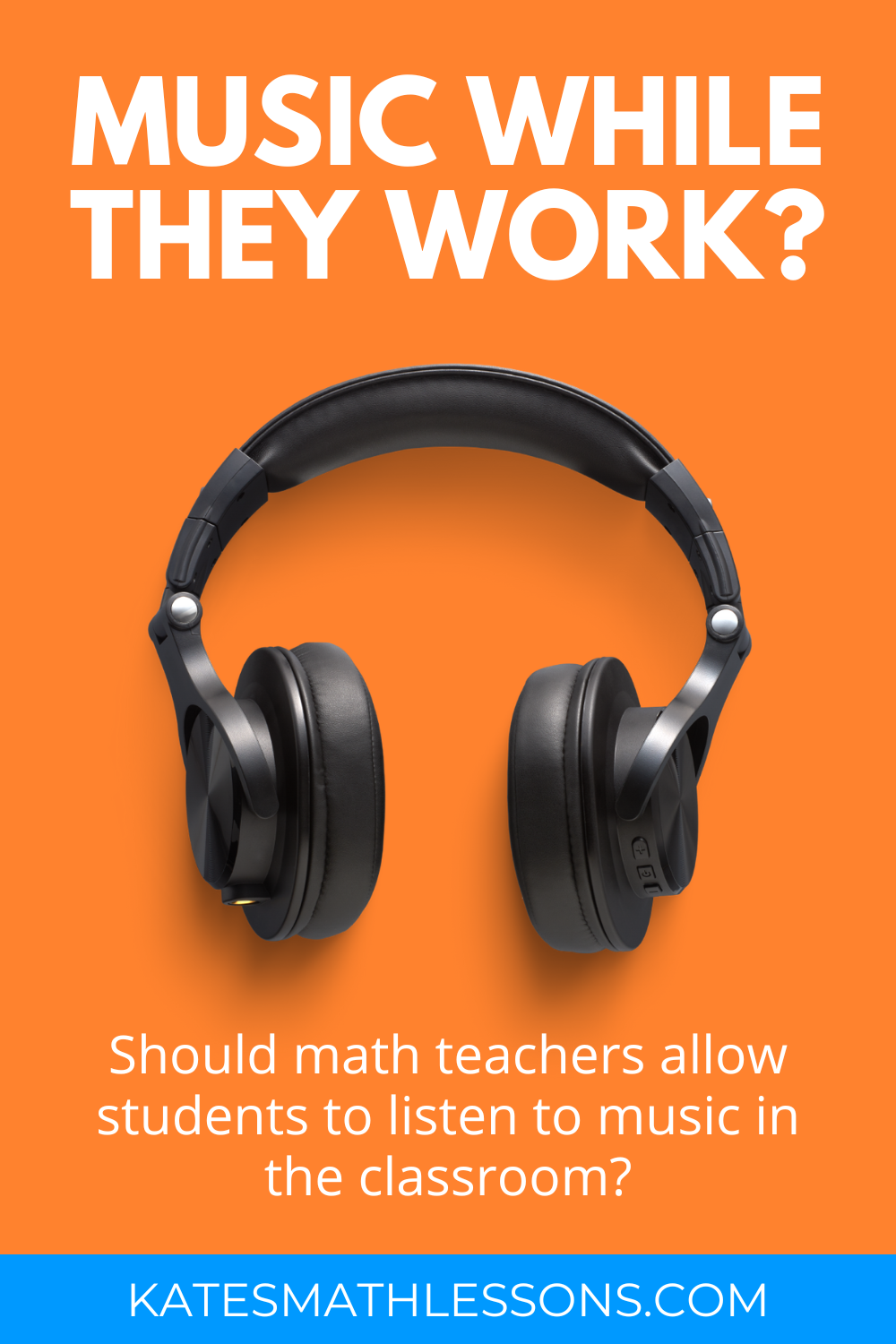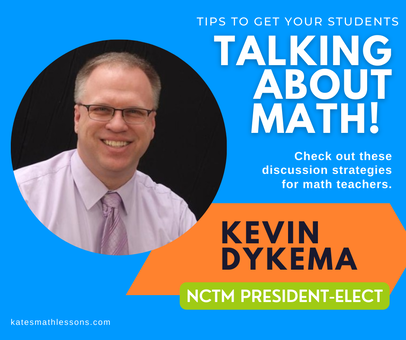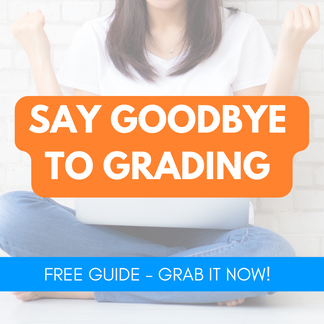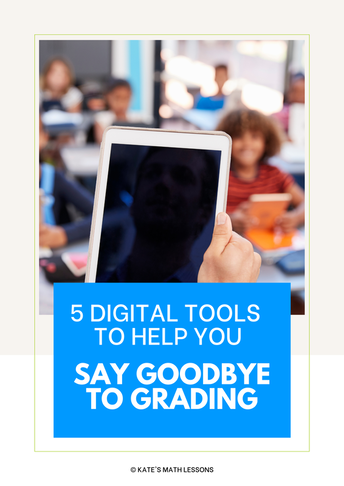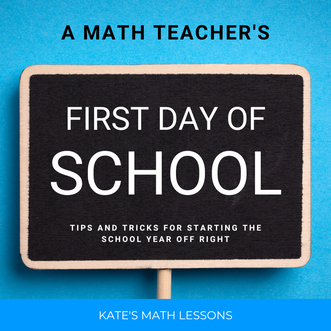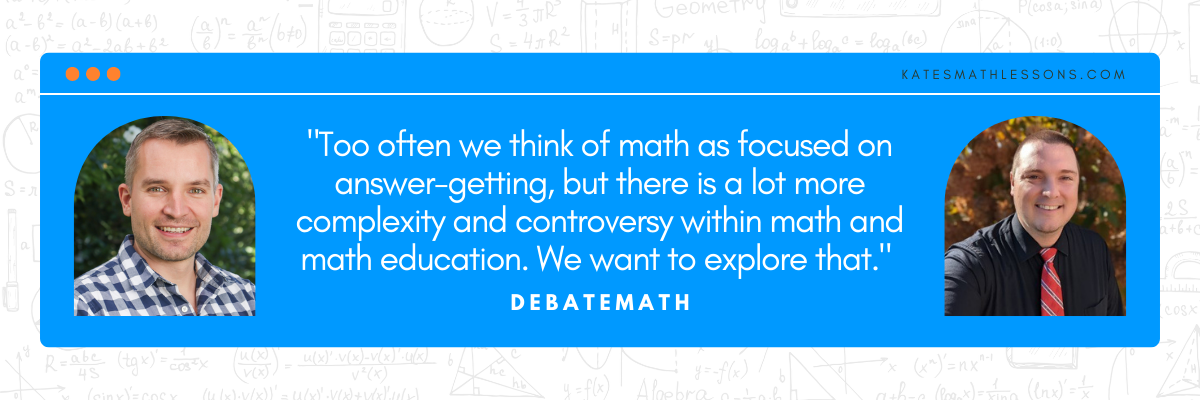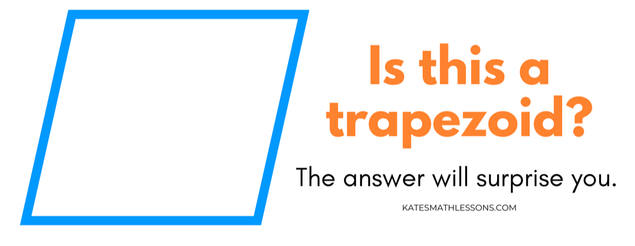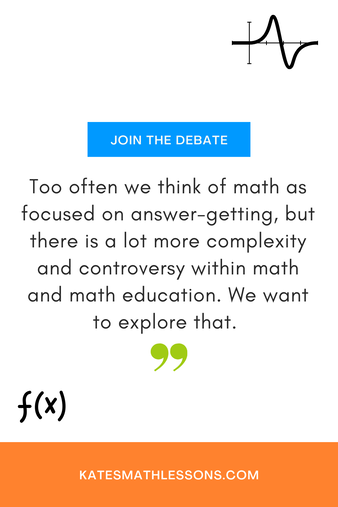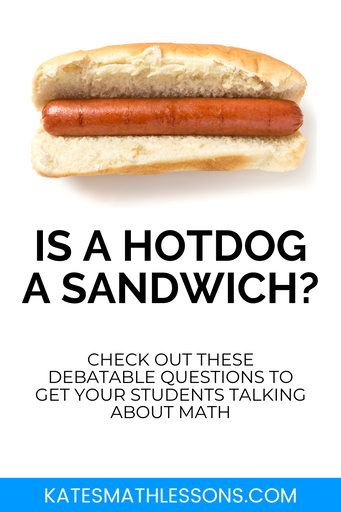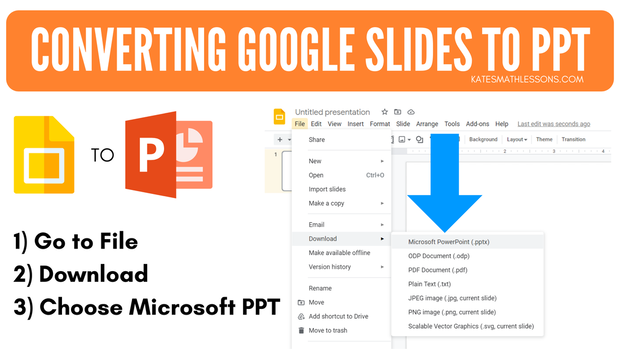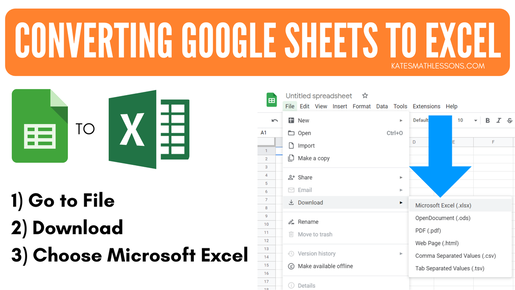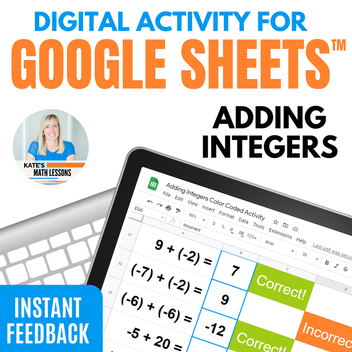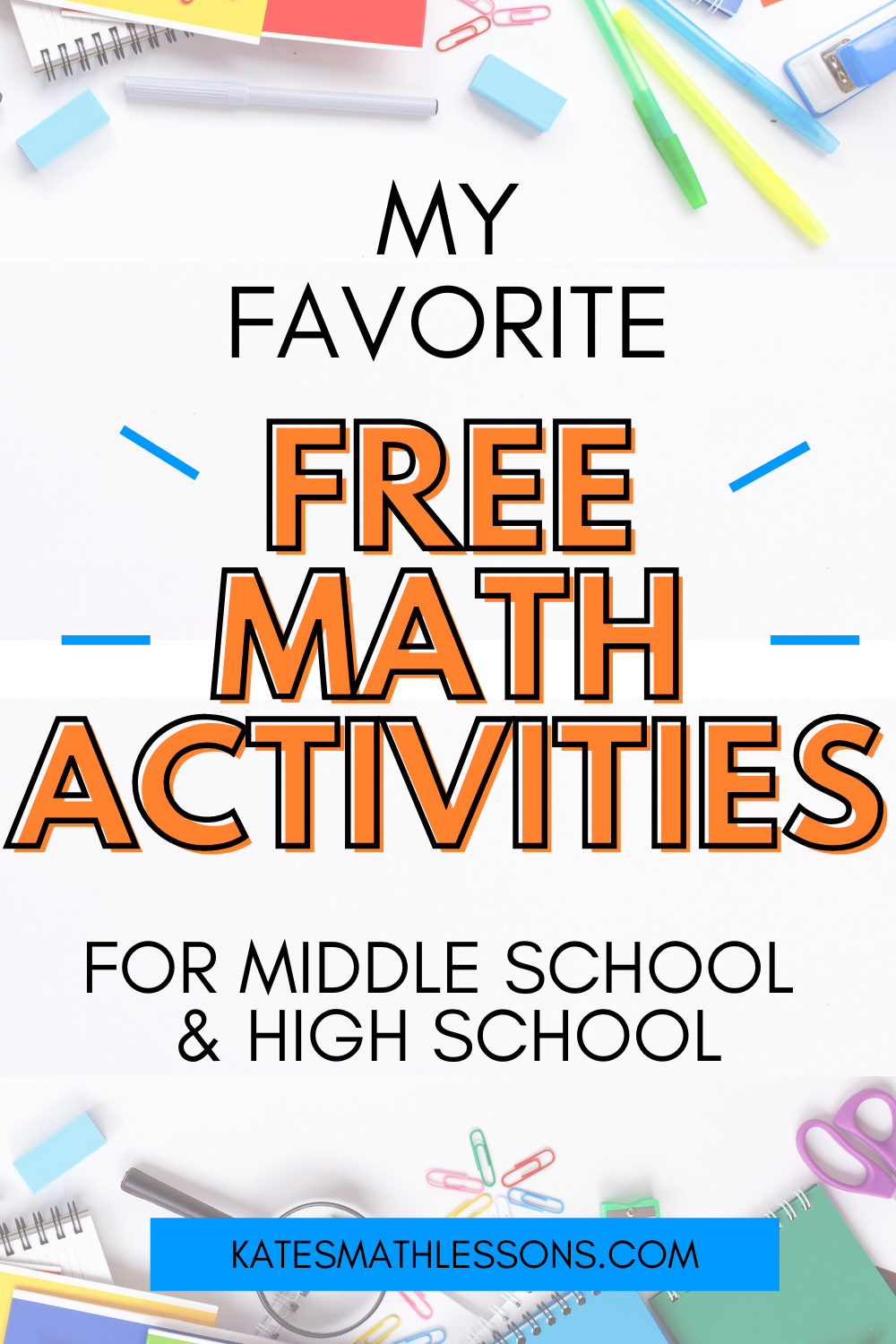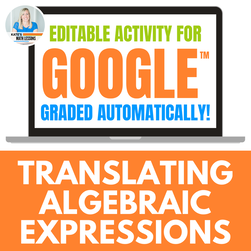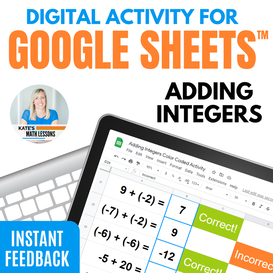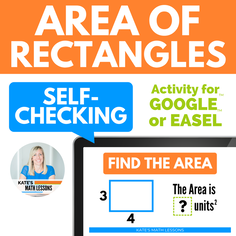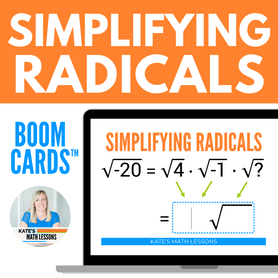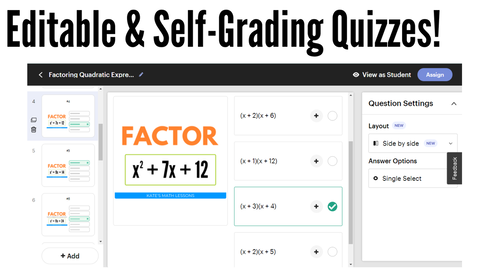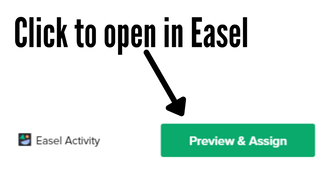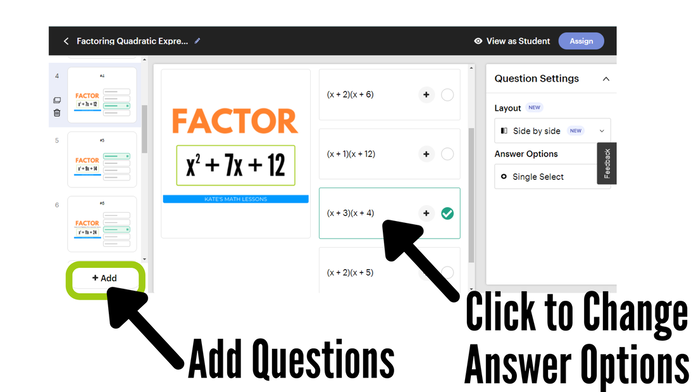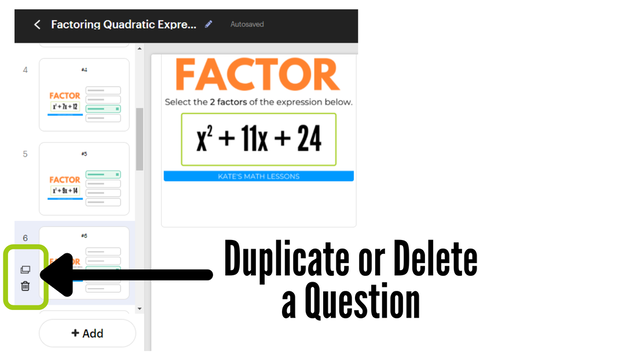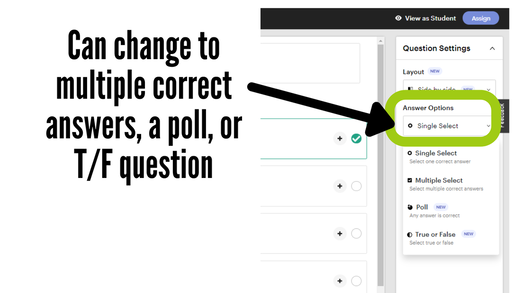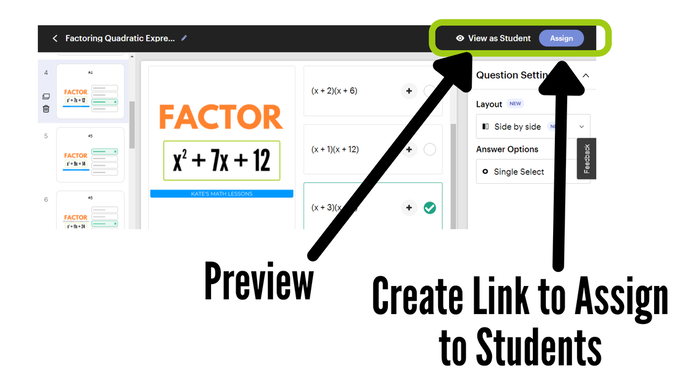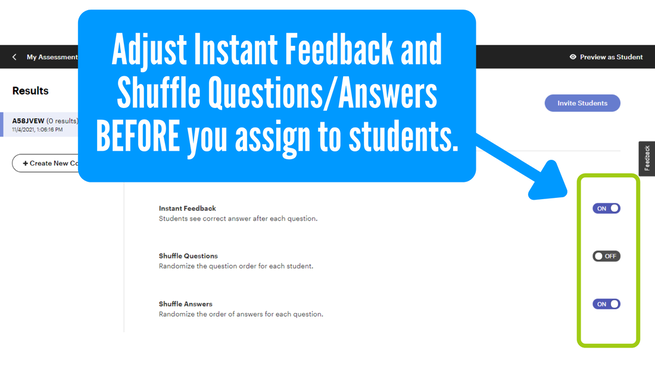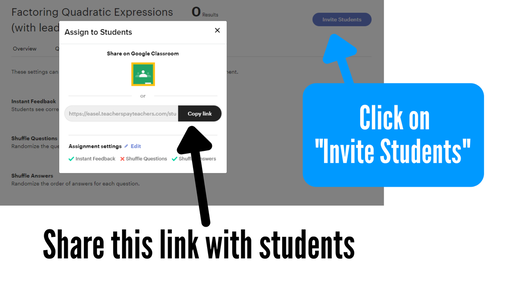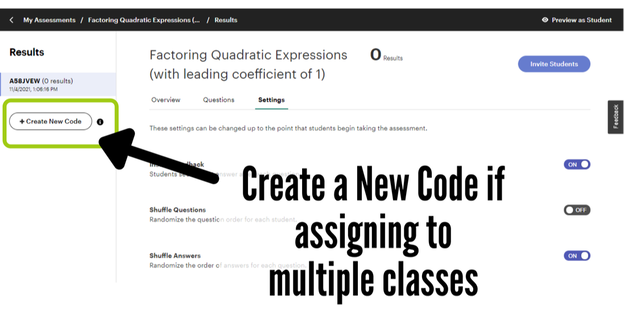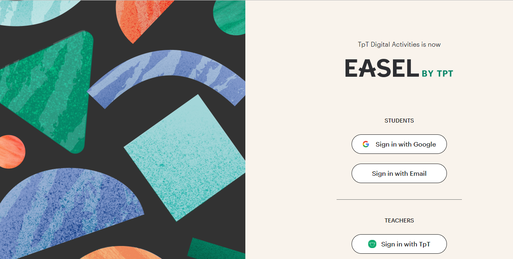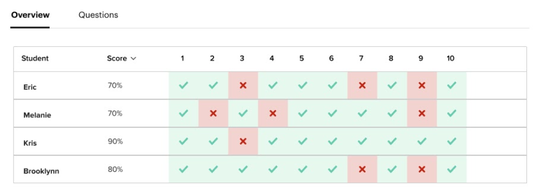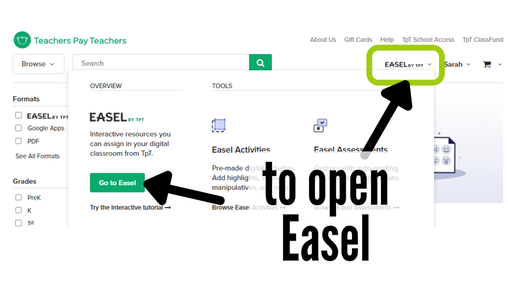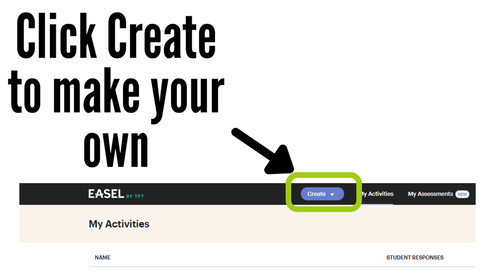I've never been one to work well in silence. In college, I quit going to the library to study because it was too quiet and I had a hard time concentrating. I found it much easier to do homework while listening to music in my dorm room or while watching endless episodes of Law and Order. So what's the big deal about listening to music in the classroom? Does it really make a difference? I came across a blog post the other day that was very much AGAINST allowing students to listen to music. The author had some interesting arguments, ones I had never considered before and it made me start to rethink the issue.
Here's just a sample of reasons from teachers who were FOR allowing students to listen to music while they work:
- Allows students to tune out classmates (or hallway noise) and focus on work - It relaxes students and puts them in a better mood - It lessens anxiety - Students can be rewarded for good behavior by allowing them to listen to music at end of class - Style of music can be changed to relax students or energize them depending on task - Students are less likely to talk or act out if listening to music - Some students find it harder to work when it's quiet And here are some of the reasons from teachers who were AGAINST allowing students to listen to music: - No music allows for more conversations about math (and learning to communicate with others in general) - Students spend too much time choosing their songs, volume levels are often distracting - State testing does not allow music and teachers want students to learn to work without it - Students are always "plugged in" and need a break from constant stimulation - Some schools do not allow it - Music distracts students and they accomplish more without it - Students often choose music that is not school appropriate or not a style that the teacher enjoys - Students distract others by singing along or dancing So who is right? Is there a right answer? What do the experts say? The answer is complicated. And let's face it, music is controversial. Just remember what happened at the MTV Video Awards with Taylor Swift and Kanye West if you think everyone agrees on which song is best. I am certainly not an expert on the topic, but it seems that the research has shown ambiguous evidence. There have been numerous studies and a wide variety of results. You've probably heard of the "Mozart effect," the idea that listening to Mozart’s music can increase your IQ. But did you know that a similar study was performed using rock music and the children who’d just listened to rock music performed better than kids who’d just listened to Mozart? Some studies suggest that changes in performance actually have more to do with positive changes in our mood, and not the music itself. We may find that we work better with a certain style of music, but it might just be that it's because we're happier and feel less stressed while we're listening to our favorite song. Some studies also suggest that for someone who is accustomed to listening to music while they work, there's actually a psychological withdrawal when the music is taken away. But what about the studies that have shown the hazards of multitasking? It seems that most experts agree that multitasking doesn't actually work, but does listening to music count as multitasking? According to Stanford Professor Clifford Nass, "In the case of music, it's a little different. We have a special part of our brain for music, so we can listen to music while we do other things." A new study showed that multitasking negatively impacts studying but listening to music had little effect. It seems that the debate is still out on whether it makes a difference if it's a song with lyrics or not, if it's a song you're familiar with already or not, etc. Part of the problem that I see with many of the studies is that they compared tasks done in silence with tasks done with music. Even if teachers don't allow students to listen to music while they work, they're most likely not working in total quiet. I'd love to see more research done in actual classrooms with the distractions that remain from the hallway, intercom announcements, other students in the classroom, etc. It's important to remember that many of these studies were done with individual participants, not in busy classrooms filled with students. So whether you decide to allow music in your classroom or not, I think it's important to remember that not even all of the experts agree on the topic. Music itself is controversial, we are not all going to agree on which style or artist is the best. Before we declare which option is best, we need to remember that our students have individual preferences and learning styles so there may not be a "one size fits all" solution. There are fair arguments for and against allowing students to listen to music in the classroom. I'm not convinced there's one right answer in this case. What do you think? Let me know in the comments below! Interesting Articles for Further Reading: Should You Let Students Listen to Music in the Classroom? The Mozart effect: The truth behind the claims What Multitasking Does To Our Brain Is It Good to Listen to Music while Studying? Does Listening to Music Really Help You Study?
1 Comment
Are you a fan of calculators in the classroom? Now that so many have easy access to a cell phone at all times, is it really still necessary that students learn how to do math without a calculator? I think we can all agree that calculators can be an extremely helpful tool for students, but there are dangers when students come to rely on them too heavily. A student who needs to type in 7 x 1 in a calculator is going to have a rough time when it comes to factoring quadratics! How do we take advantage of a calculator as a helpful tool without it becoming a crutch or an obstacle to learning? Do we ban calculators until a certain grade level? Let students use them all the time? Use them for some topics and not others? I sent a survey out to over 10,000 math teachers to see how they handle calculator use and I think you'll be surprised by the results! As you can imagine, no two responses were the same so there's no easy answer. I think Brent P. said it best though: "I want the students to understand the ideas and concepts of math, and the calculator is a tool, just like a hammer. You have to put in the work WITH the calculator. You can't throw a hammer at a pile of wood to build a house. YOU have to put in the effort." It's not always easy to decide if students should be allowed to use calculators in the classroom. There are a lot of factors to consider before making a calculator policy for your classroom. Here are a few things to think about: Calculator Use for Students with an IEP or 504First, it's important to double-check and see if any students require access to a calculator as an accommodation. Even if a calculator isn't required, you may want to consider letting some students have access to a multiplication chart if they struggle to remember multiplication and division facts. Here's a free printable multiplication chart if you need one. Calculators and Basic Computational SkillsAre you working on basic computational skills like integer addition or multiplication? In these cases, most teachers who responded to the survey said they do NOT allow students to use a calculator when working on basic skills. It's important to make sure students have a conceptual understanding of simpler operations like division or adding fractions before it makes sense for them to use a calculator to find the answer. A calculator can actually slow a student down if they're not fluent in their basic math facts, so it's important to wait until they have these mastered if you can. Emily J. teaches 6th-8th grade and says she has her students take a test over the four basic integer operations before they can start using a calculator. Once they've shown her they have a conceptual understanding of these operations without a calculator, they can start using one to check their work. When students are working on higher-level skills, especially at the secondary level, it's important to think about what you want students to focus on. Instead of making an all-or-nothing policy about calculators, many teachers responded that their policy was dependent on the skill they were working on. Lana K. said, "When we are doing a review of basic calculations, no calculators. When they are doing other skills, which is where I want to focus the learning, they can use them. Skills such as solving equations or calculating area, SA, and volume - then they can focus on the skill rather than the computation." Some students can make it all the way to high school and still not know their multiplication facts. Allowing a struggling student to use a calculator can save them time and help them catch small computational mistakes when they're working on more complex problems. In this type of situation, Patty V. is in favor of using calculators because she is "more concerned with mastery for the topic rather than finding the errors and time issues for lack of multiplication table knowledge." Calculators on State Standardized TestsAnother thing to consider before deciding if students should use calculators is to consider if your state has a calculator or no-calculator section of its standardized test. I was surprised to learn how many states in the U.S. are using a built-in calculator from Desmos! A majority of states are currently requiring students to use the Desmos calculator, so it's important to make sure students have opportunities to learn how to use it before the test. Click here to see if your state test uses Desmos. I was also surprised to see that many states allow students to use calculators on ALL portions of the state standardized test. This is another factor that seemed to have a strong influence on teachers' calculator policies. Teaching Students HOW to Use a CalculatorIf you decide to let your students use a calculator, it's incredibly important that you spend time teaching them how to use it! A tool used incorrectly isn't much good at all. Several teachers recommended starting to use a calculator to CHECK answers and reinforce what they already know. Make sure to take the time to show students how to correctly enter a problem and to show them common mistakes that can happen with calculators. Make sure to check out the Desmos help center for lots of helpful training articles if you're just getting started with Desmos. If you're using TI graphing calculators, my friend Tyra from Algebra and Beyond also has several helpful graphing calculator resources for TI-84 or TI-Inspire! What's Your Calculator Policy?Are you for or against calculator use in the classroom? Or does it depend on the situation? Let me know in the comments below!
Ever tried to have a discussion about math with your students and just get crickets? Or there's the one or two students who love to talk and everyone else just waits for them to answer? . . . Just me? I've always wondered how students can have so much to talk about on their way into class, but then can clam right up when you ask a math-related question. Why is it so hard to get students talking about math and what strategies can we use as teachers to make it easier to facilitate discussions? I had a chance to sit down with Kevin Dykema, the President-Elect of the National Council of Teachers of Mathematics to see what he had to say about the matter Kevin Dykema has taught 8th-grade math in southwest Michigan for the past 26 years, he consults with school districts throughout the US, is a national speaker, and is now the NCTM President-Elect. He has a lot on his plate and so much wisdom to share! I had the opportunity to meet him this summer at the Pennsylvania Council of Teachers of Mathematics conference and was surprised to learn that we both lived in the same small town in Michigan at one point - small world. I'm so grateful he was willing to sit down and share his advice to help teachers get students talking about math. Here's a peek into our conversation: Why is it important to get students talking in a math class? "When students are talking about math in math class, they are much more likely to be actively engaged in their learning than when they are sitting passively and listening (or not really listening). Through discourse, students are able to process the concepts being learned and begin to make connections to other content. For many teachers, we started truly understanding the math content we teach when we had to start talking about it- the same holds true for kids. And having students talk about math makes teaching math so much more fun!" What are some simple strategies teachers can use to get students talking about math? "I like to begin with some “low stress” dialogue opportunities and find things for them to talk about that don’t have a “right or wrong” answer. For example, I like to use estimation180.com and Which One Doesn’t Belong (wodb.ca) as some starting activities. Students need to get comfortable with talking about math in math class before discussing new content. I think it’s also vital to consider some of the logistics. You can save time as a teacher by assigning their partners as well as identifying who talks first. By letting them choose a partner and deciding who talks first, you may lose 5 minutes of valuable instruction time as they don’t often decide very quickly." It often seems there are a small handful of students that do most of the talking. "I like to use Think-Pair-Share frequently. This increases the likelihood of more students talking. Merely using this though may not result in more students being willing to share their thinking. But as I’m monitoring and eavesdropping on those conversations, I can ask some students to share their thinking when we have our full class discussion. I also like to ask if someone would you like to share what they heard in their group rather than asking them to share their thinking. By asking them to share what they heard, no one needs to know whose thinking is being shared - this can help with students who are afraid of being “wrong”.' Do you have any favorite websites that you would recommend to help facilitate discussions?In addition to the 2 mentioned earlier, there are so many great websites that help motivate discourse. Some include: https://www.wouldyourathermath.com https://www.101qs.com https://www.openmiddle.com https://www.visualpatterns.org As the President-Elect of the National Council of Teachers of Mathematics, is there anything |
| I've put together a FREE guide to help you get started! Grab it today and get access to: ✔️ My top 5 favorite digital resources for math teachers ✔️ Step-by-Step Directions ✔️ Free templates to help you get started |
This blog post contains Amazon affiliate links. As an Amazon Associate, I earn a small commission from qualifying purchases. This comes at no cost to you.
Ahh, this brings back nervous memories just typing this! The first day can be nerve-racking for students and teachers. For first-year math teachers, it can be especially terrifying!
My goal is to always be on the lookout for ways to make life easier for math teachers and students. I know how overwhelming that first day of teaching can feel, so my goal with this post is to give you some ideas of things you can do to make that first day of math class go a little easier.
To help put together this post, I reached out to over 10,000 math teachers for their advice and I was blown away by the wisdom they shared!
If you start to feel overwhelmed by all the tips, take a deep breath and remember you don't need to do it all! Your first day will likely look different from year to year. Here are some of the top pieces of advice from veteran math teachers for you:
Ahh, this brings back nervous memories just typing this! The first day can be nerve-racking for students and teachers. For first-year math teachers, it can be especially terrifying!
My goal is to always be on the lookout for ways to make life easier for math teachers and students. I know how overwhelming that first day of teaching can feel, so my goal with this post is to give you some ideas of things you can do to make that first day of math class go a little easier.
To help put together this post, I reached out to over 10,000 math teachers for their advice and I was blown away by the wisdom they shared!
If you start to feel overwhelmed by all the tips, take a deep breath and remember you don't need to do it all! Your first day will likely look different from year to year. Here are some of the top pieces of advice from veteran math teachers for you:
Preparing for the First Day of School for Math Teachers
I got hired for my first teaching job right before school started. I didn't have my own classroom so I had to figure out how to organize all my materials on a little cart that I pushed from room to room. It was so stressful!
If you have your own classroom, it helps to get it as organized as you can before school starts. I found that the first few weeks of school were always crazy. Try to get as many organizational systems in place as you can before you get caught up in the busyness of the school year.
Things to do if you have time before the school year begins:
If you have your own classroom, it helps to get it as organized as you can before school starts. I found that the first few weeks of school were always crazy. Try to get as many organizational systems in place as you can before you get caught up in the busyness of the school year.
Things to do if you have time before the school year begins:
- Decorate Your Room You don't need to go all out, especially in your first year, but I do think it's important for a classroom to feel welcoming. I am not the best in the decorating department, but thankfully Teachers Pay Teachers has tons of printable options! You can buy pre-made bulletin board kits or printable posters (affiliate link). I also think it's fun to cut out little comic strips like these and put them up by the doorway to get kids to smile on their way in. You could also print off some funny (school appropriate!) memes or some inspirational quotes to put up around the room. You don't need to spend a lot, but some simple things up around your room can go a long way.
- Organize Your Supplies According to Jamie M., "Containers with labels save lives." 😂 I am not a naturally organized person, but this is so true! Check out the Dollar Store or Target for bins or containers to help you get organized. Lori said "An organized classroom is important to teaching because it takes care of the little 'time munchers' that eat away minutes of our teaching. Label everything like crayons, pencils, school supplies, graph paper, etc and keep them in the same place so the students know if they need something they can take care of themselves." I knew a teacher who would lose his seating charts every day because he was so unorganized. Don't let this be you! Even if you're not a naturally organized person, force yourself to decide ahead of time where you'll keep supplies before school starts if you can.
- Set up a System for ALLLL the Papers With so many papers coming and going, you're going to lose your mind if you don't have some sort of system to keep them organized! Nancy D. said, "Have trays or containers to collect all work class by class. I use stackable drawers labeled per class period so at the end of the day all the work is sorted and ready for grading." Another option is to use a desktop organizer like this one (affiliate link) with file folders to help you keep track of everything.
- Set up a System for Absent Students Try to avoid all of the "What did I miss?" questions by designating a place for students to find their make-up work. Trays or hanging folders work great for this as well. I liked to keep this system far away from my desk so students didn't accidentally grab something from the wrong spot. I found it easiest to staple file folders to a bulletin board near the door and print off a sheet for each absent student at the end of the day. I would put their name at the top in large, bold font so it was easy to remind students who forgot to grab theirs the next day.
- Make Yourself a Cheat Sheet Donna B. recommends that you "Make yourself a one-sheet schedule that is easy to refer to . . . Keep a schedule posted so you stay on time...especially if you change classes." It can be extremely helpful to type up a one-page paper with all the important details you'll need for the first day that you can quickly refer to during the day.
- Pick Out Your First Day Outfit Claudia A. had a great reminder: "Don't wear uncomfortable shoes." When I first started teaching, I really wasn't that much older than some of my students. I remember trying to look older and more mature by wearing high heels on my first day. I had blisters and was absolutely miserable by the end of the day. Don't make the same mistake I did! Donna B. recommends that you choose a comfortable outfit that "makes you feel confident and happy" and I completely agree.
First Day of School Ideas for Math Teachers
Ok, you've gotten as ready as you can be and the first day is here. Now what?
I loved Nancy D.'s advice to "Take a deep breath. Remember everyone is nervous. You can do this."
Some common themes for first-day advice from veteran math teachers were:
I loved Nancy D.'s advice to "Take a deep breath. Remember everyone is nervous. You can do this."
Some common themes for first-day advice from veteran math teachers were:
- Relax! Breathe! Remember, a lot of the students are nervous on the first day too! Sarah K. had a great reminder to relax and "Enjoy FINALLY being a teacher in your own classroom!" You've worked hard to get to this point and you can do this. The first day will be exciting and exhausting, but it will get easier."
- Learn Names I think the faster you can learn names, the better. I always used a seating chart from Day 1 so I could try and learn as many names as possible on the first day. One idea from Sheryl is to "Do a making a Name Tag activity which allows you to move around the room focused on learning names." Sara VanderWerf has a great template for Name Tents that students can set on their desks (I also love the idea of printing something on the inside of the name tent to communicate with students).
- Focus on Building Relationships I loved Lisa's advice: "Building relationships should start the minute they walk through your door and the time it takes to do that is never wasted." Couldn't agree more. You're probably familiar with the quote "Students don’t care what you know until they know that you care." from John C. Maxwell. It's quoted often because it's true! Students need to know that you care about them and they'll respond differently to you when you take the time to build a relationship with them. Focus less on how strict you think you should be and more on getting to know students and building trust.
- Set Clear Expectations for Behavior I used to think that teachers were either fun and let inappropriate behaviors go OR super strict and didn't smile before December. This is such a myth! Smile as much as you want on the first day! You can be fun, show students you care, and also set high expectations for student behavior. Patty V. said "Keep it simple. Keep it fair. Allow for adjustments through the year." Kasey B. said to "Be firm, fair, and consistent. Firm doesn't mean that you're being mean. Firm means that you are setting boundaries and plan to stick to them." She also said, "Don't take challenging behaviors personally. There will be at least one student that tries to push ALL of the buttons this year. 'They're not giving me a hard time - they are having a hard time' is a mantra to keep in mind when this happens."
First Day of School Activities for Math Teachers
So the big question is what to actually do on the first day with students? Should you go through a syllabus, teach a lesson, or do an ice breaker?
There is no one right answer! Of all the teachers who responded to the survey, there were all sorts of responses. Some teachers like to dive right in and start teaching math on the first day while others like doing fun, get-to-know-you type activities. Some like to go through the syllabus and others like to get students up and moving around the classroom.
I think you need to decide what feels the most natural and comfortable to you. Students are going to remember more about how you made them feel on the first day than what you said or did. Don't feel pressure to do the same thing as the math teacher next door. Pick the activity that feels best for your style of teaching.
If you need some activity ideas, make sure to check out the 30+ first week of school activities from Sarah Carter at Math Equals Love. She has tons of great ideas!
And remember, your first day of school is going to look different from year to year. If you decide to do an ice breaker or teach a lesson this year, it doesn't mean you're committed to that for life. You'll learn what works and what doesn't for you and make adjustments as you go.
Jamie M. had a great point: "Education is always changing. Whether you are new or seasoned, no two years will be the same."
You're going to learn and grow as a math teacher. Don't put too much pressure on yourself and expect the first day to be perfect. It won't be. Prepare, Do Your Best, and Breathe!
I hope this post was helpful for you! Any more suggestions to add? Let me know in the comments below!
There is no one right answer! Of all the teachers who responded to the survey, there were all sorts of responses. Some teachers like to dive right in and start teaching math on the first day while others like doing fun, get-to-know-you type activities. Some like to go through the syllabus and others like to get students up and moving around the classroom.
I think you need to decide what feels the most natural and comfortable to you. Students are going to remember more about how you made them feel on the first day than what you said or did. Don't feel pressure to do the same thing as the math teacher next door. Pick the activity that feels best for your style of teaching.
If you need some activity ideas, make sure to check out the 30+ first week of school activities from Sarah Carter at Math Equals Love. She has tons of great ideas!
And remember, your first day of school is going to look different from year to year. If you decide to do an ice breaker or teach a lesson this year, it doesn't mean you're committed to that for life. You'll learn what works and what doesn't for you and make adjustments as you go.
Jamie M. had a great point: "Education is always changing. Whether you are new or seasoned, no two years will be the same."
You're going to learn and grow as a math teacher. Don't put too much pressure on yourself and expect the first day to be perfect. It won't be. Prepare, Do Your Best, and Breathe!
I hope this post was helpful for you! Any more suggestions to add? Let me know in the comments below!
Is a hot dog a sandwich?
When I first saw this question listed as an episode of the DebateMath podcast,
I asked my daughter what she thought and she was quick to say a resounding "No!"
But after pressing her to back up her answer, she talked through her reasoning and ended up changing her mind. It depends on your definition of a sandwich right?
This led nicely to my next question for my daughter: Is a square a rectangle?
The answer to this second question is more clear, but it was fun to debate back and forth with my daughter and push her to explain her reasoning.
Is Math Debatable?
If you think math is always cut and dried, think again! Many times in math, there is one clear answer, but this is not always the case. Math is much more controversial and debatable than you might think.
Take a look at the shape below and think about the definition of a trapezoid that you've always used:
Take a look at the shape below and think about the definition of a trapezoid that you've always used:
This question is similar to the hotdog question: The answer depends on your definition! You would think that the definition of a trapezoid would be pretty straightforward, but there are actually TWO different definitions of a trapezoid.
The more common definition states that a trapezoid has exactly one set of parallel sides, but there is a second definition that states a trapezoid has at least one set of parallel sides.
Did you know not even all the states in the US agree on which definition to use? I didn't realize this until a teacher sent me a message about one of the questions in my Classifying Quadrilaterals Activity. (Good thing that activity is editable!)
How to Encourage Math Talks in the Classroom
We all know students can be super talkative about topics they're interested in, and then seem to clam right up when asked a math question.
One easy way to encourage students to talk about their math thinking is through debate! What is there to debate about math? LOTS!
I had the opportunity to sit down with Chris Luzniak and Rob Baier, the teachers behind the new DebateMath podcast and am excited to share with you what I've learned about using debates in a math classroom!
Think there's nothing debatable about math? Think again!
Chris and Rob like to debate things like:
What's wrong with I Do, We Do, You Do?
Should we cut quadratics?
Should students be forced to memorize?
And more!
Chris has been a math teacher since 2004, teaching in NYC, LA, and now Columbus, OH. His nearly 20 years of teaching mathematics began in New York City public schools, where he also founded and coached the Speech and Debate team. Through this combination of teaching and coaching, Chris has worked to develop debate routines that bring student voice and discussion into the math classroom. He is now a consultant and speaker who coaches teachers in both math and science to develop real-world debate activities for students. Some of his work can be seen at luzniak.com, and in his book Up for Debate! published by Stenhouse Publishers.
Rob has been a math educator for over 12 years and is now the Executive Director of STEM in a large urban school in Pennsylvania. For the last 4.5 years, he lead professional development sessions and workshops, provided math consultations for local school districts, and presented at statewide and national conferences. Most recently, Rob was the conference chair for the Pennsylvania Council of Teachers of Mathematics (PCTM) for 2021 and 2022.
Chris and Rob met in person at the PCTM conference in 2019. In 2021, they connected on Twitter over a debate about the definition of a trapezoid, where Chris brought up an idea for getting educators to discuss and debate complex topics in math and math education.
I met Chris and Rob at the PCTM conference this summer and am grateful they were willing to sit down and answer allll the questions I had.
Here's a peek into our conversation:
What is the Debate Math podcast all about?
The Debate Math podcast was designed for educators who want to hear and engage in debates about math topics and math pedagogy. Should we force students to memorize certain things? Is lecture an effective practice? And why do different states have different definitions of a trapezoid?
Too often we think of math as focused on answer-getting, but there is a lot more complexity and controversy within math and math education. We want to explore that.
Chris had an idea for this podcast, pre-pandemic, and Chris and Rob connected about the idea in 2021. The podcast is in true debate format, with opposing sides, opening statements, a questioning round, and closing arguments. We hope to make educators think more about their practice, and explore more nuance.
The underlying concern is that people are too quick to see things as neatly divided into right and wrong or 1’s and 0’s (binary), and we often forget that there is a gray area where we can agree.
We need to explore the nuances in our practice, and the DebateMath podcast aims to develop that.
Many people think of math as an area where there's always just one right answer or way to do things.
Can you give us some examples of debatable topics in math that you discuss on your podcast?
We think SO MUCH in math is actually debatable. However, in the typical American math classroom, we focus so much on getting the “right” answer or using the “right” method. For example: there isn’t only one way to solve a system of equations or factor a polynomial. Which method do you think is best? We can debate that!
Each of our episodes have made us think so much. For instance, the very first episode was about the definition of a trapezoid. We had a lot of fun with it, but we didn’t realize until we were in the debate that different states have different definitions of a trapezoid. Why is that? And why don’t we talk about that more with students. What’s great about debating (in math!) is that through the debate, learning occurs
What's been your favorite topic so far?
Chris: I think one of my favorites was Episode 3: a debate about whether or not students should be allowed to use notes on tests. Not only is it an interesting pedagogical question, but in this debate, we found four students willing to debate it. Two students talked about reasons notes should be allowed on tests, and two others debated that notes should not be allowed on tests. It was great to hear both sides of this argument from students!
Rob: I have enjoyed each episode so much, but I think one of my favorites was Episode 4: “Is a Hot Dog a Sandwich?” This was with Kyle Pearce and Jon Orr (Making Math Moments That Matter podcast) and their oldest daughters. We split them apart to show how the 3rd standard of mathematical practice (SMP) could be used with students in a classroom through debate. It was fun, silly, and insightful!
Any exciting debatable math topics coming up soon?
Yes! In September, our episode includes some excellent guests debating whether or not elementary teachers should specialize by subject, and in October we are taking on college admissions. We have teachers, a college counselor, and a university admissions director on to debate why AP Calculus seems to weigh so heavily in college admissions decisions.
And, of course, we just hosted our first-ever live debate at the PCTM conference, and the recording of that will be airing in November! It was a great debate about homework. Stay tuned for that!
Should math teachers be using debates in their classrooms with students?
What are some simple ways teachers can start incorporating debate into their teaching practices?
Chris: Absolutely! I often start class with five-minute debates. They can be whole class or small partner debates. They are great because they get students talking and thinking critically, and in math class, explanation and argumentation are so important. Throughout the year, I have students debating in many ways, short and long. The easiest way to get ideas for starting is to go to my website luzniak.com (take a look at the debate cards!) or check out my book Up for Debate! (affiliate link).
One easy way to encourage students to talk about their math thinking is through debate! What is there to debate about math? LOTS!
I had the opportunity to sit down with Chris Luzniak and Rob Baier, the teachers behind the new DebateMath podcast and am excited to share with you what I've learned about using debates in a math classroom!
Think there's nothing debatable about math? Think again!
Chris and Rob like to debate things like:
What's wrong with I Do, We Do, You Do?
Should we cut quadratics?
Should students be forced to memorize?
And more!
Chris has been a math teacher since 2004, teaching in NYC, LA, and now Columbus, OH. His nearly 20 years of teaching mathematics began in New York City public schools, where he also founded and coached the Speech and Debate team. Through this combination of teaching and coaching, Chris has worked to develop debate routines that bring student voice and discussion into the math classroom. He is now a consultant and speaker who coaches teachers in both math and science to develop real-world debate activities for students. Some of his work can be seen at luzniak.com, and in his book Up for Debate! published by Stenhouse Publishers.
Rob has been a math educator for over 12 years and is now the Executive Director of STEM in a large urban school in Pennsylvania. For the last 4.5 years, he lead professional development sessions and workshops, provided math consultations for local school districts, and presented at statewide and national conferences. Most recently, Rob was the conference chair for the Pennsylvania Council of Teachers of Mathematics (PCTM) for 2021 and 2022.
Chris and Rob met in person at the PCTM conference in 2019. In 2021, they connected on Twitter over a debate about the definition of a trapezoid, where Chris brought up an idea for getting educators to discuss and debate complex topics in math and math education.
I met Chris and Rob at the PCTM conference this summer and am grateful they were willing to sit down and answer allll the questions I had.
Here's a peek into our conversation:
What is the Debate Math podcast all about?
The Debate Math podcast was designed for educators who want to hear and engage in debates about math topics and math pedagogy. Should we force students to memorize certain things? Is lecture an effective practice? And why do different states have different definitions of a trapezoid?
Too often we think of math as focused on answer-getting, but there is a lot more complexity and controversy within math and math education. We want to explore that.
Chris had an idea for this podcast, pre-pandemic, and Chris and Rob connected about the idea in 2021. The podcast is in true debate format, with opposing sides, opening statements, a questioning round, and closing arguments. We hope to make educators think more about their practice, and explore more nuance.
The underlying concern is that people are too quick to see things as neatly divided into right and wrong or 1’s and 0’s (binary), and we often forget that there is a gray area where we can agree.
We need to explore the nuances in our practice, and the DebateMath podcast aims to develop that.
Many people think of math as an area where there's always just one right answer or way to do things.
Can you give us some examples of debatable topics in math that you discuss on your podcast?
We think SO MUCH in math is actually debatable. However, in the typical American math classroom, we focus so much on getting the “right” answer or using the “right” method. For example: there isn’t only one way to solve a system of equations or factor a polynomial. Which method do you think is best? We can debate that!
Each of our episodes have made us think so much. For instance, the very first episode was about the definition of a trapezoid. We had a lot of fun with it, but we didn’t realize until we were in the debate that different states have different definitions of a trapezoid. Why is that? And why don’t we talk about that more with students. What’s great about debating (in math!) is that through the debate, learning occurs
What's been your favorite topic so far?
Chris: I think one of my favorites was Episode 3: a debate about whether or not students should be allowed to use notes on tests. Not only is it an interesting pedagogical question, but in this debate, we found four students willing to debate it. Two students talked about reasons notes should be allowed on tests, and two others debated that notes should not be allowed on tests. It was great to hear both sides of this argument from students!
Rob: I have enjoyed each episode so much, but I think one of my favorites was Episode 4: “Is a Hot Dog a Sandwich?” This was with Kyle Pearce and Jon Orr (Making Math Moments That Matter podcast) and their oldest daughters. We split them apart to show how the 3rd standard of mathematical practice (SMP) could be used with students in a classroom through debate. It was fun, silly, and insightful!
Any exciting debatable math topics coming up soon?
Yes! In September, our episode includes some excellent guests debating whether or not elementary teachers should specialize by subject, and in October we are taking on college admissions. We have teachers, a college counselor, and a university admissions director on to debate why AP Calculus seems to weigh so heavily in college admissions decisions.
And, of course, we just hosted our first-ever live debate at the PCTM conference, and the recording of that will be airing in November! It was a great debate about homework. Stay tuned for that!
Should math teachers be using debates in their classrooms with students?
What are some simple ways teachers can start incorporating debate into their teaching practices?
Chris: Absolutely! I often start class with five-minute debates. They can be whole class or small partner debates. They are great because they get students talking and thinking critically, and in math class, explanation and argumentation are so important. Throughout the year, I have students debating in many ways, short and long. The easiest way to get ideas for starting is to go to my website luzniak.com (take a look at the debate cards!) or check out my book Up for Debate! (affiliate link).
Want to learn more about using debates to encourage math talks in the classroom?
Make sure to check out the podcast at debatemath.com You can also find Chris at luzniak.com or @cluzniak and can find Rob at b3math.com or @Rob_Baier.
Thoughts? Is a hotdog a sandwich? Let me know what you think and don't forget to share this post with a friend!
Thoughts? Is a hotdog a sandwich? Let me know what you think and don't forget to share this post with a friend!
Can't use Google at your school with students? You don't need to miss out on all the fun digital activities you see that were made in Google Slides or Google Sheets! If you're teaching at a Microsoft school, you can easily convert an activity that was made in Google and switch it to a PowerPoint or Excel spreadsheet.
How to Convert Google Slides to PowerPoint
If you find a fun activity for your students that was created in Google Slides, it's so easy to convert it to PowerPoint! First, open your presentation or classroom activity in Google Slides. Then to switch from Google Slides to PowerPoint, go to File, then Download, and choose the option that says Microsoft PowerPoint.
There are also options to download Google Slides as a PDF or PNG images if you want to print the slides off for students.
This means that you can use any of my digital organizational templates even if you don't use Google at your school! Simply open up the editable templates in Google Slides and download them to PowerPoint.
The bundle of organizational templates for teachers includes:
The bundle of organizational templates for teachers includes:
- Daily and Weekly Agendas
- Graphic Organizers
- Classroom Management Slides
- Digital Sub Plans
These digital organizational templates for teachers are completely editable! You can change any of the text, colors, shapes, etc. You can also delete items, add additional elements, and more.
Quit dragging yourself into school on your sick days and use the digital sub plan to quickly and clearly communicate with your substitute teacher instead!
Quit dragging yourself into school on your sick days and use the digital sub plan to quickly and clearly communicate with your substitute teacher instead!
How to Convert Google Sheets to Excel
You can also easily convert an activity that was created in Google Sheets to an activity in Excel. This means that if you're at a Microsoft school or can't use Google in the classroom for some reason, you can still access my self-checking digital activities! First, open the activity in Google Sheets. Then go to File, Download, and choose the option that says Microsoft Excel.
Google Sheets makes it easy to create self-checking activities for students! Check out this free digital math activity to see how students get instant feedback as they type in their answers. You can use the activity in Google Sheets or convert it to Excel if you need to.
Can You Convert Google Forms to Microsoft Forms?
Unfortunately, there currently isn't a way to convert a Google Form to a Microsoft Form. Hopefully this will be an option some day.
Did you know you can set up a Google Form to grade an activity for you? Check out my full blog post to learn how to create a self-checking quiz in Google Forms.
Another option if you can't use Google in the classroom is to try out Teachers Pay Teachers' new Easel assessments option. It's free to use! Check out my full blog post to learn how to use Easel to create self-grading activities for students.
Did you know you can set up a Google Form to grade an activity for you? Check out my full blog post to learn how to create a self-checking quiz in Google Forms.
Another option if you can't use Google in the classroom is to try out Teachers Pay Teachers' new Easel assessments option. It's free to use! Check out my full blog post to learn how to use Easel to create self-grading activities for students.
Want to learn how to make self-checking digital activities your students will LOVE? Don't miss my Digital Resource Academy, an online course for teachers. You can also check out this free digital training for teachers to get started making self-grading activities that look professionally made.
| Could you use some free math resources to help engage your students and save you some time? You're in the right place! Here's a roundup of my favorite free Pre-Algebra, Algebra 1, Algebra 2, and Geometry resources for secondary math students. If you are new to using any of these types of resources, make sure to check out the links to blog posts with step-by-step directions to help you get started! |
Free Secondary Math Resources
1. Translating Algebraic Expressions Activity for Google
In this self-grading digital activity, students are given a variety of expressions containing addition, subtraction, multiplication, and division and must match the algebraic expression to the correct verbal expression. Designed in Google Forms, it's already set up to be graded automatically, all you need to do is share a link! It's also editable so you can make changes before assigning it to students.
*New to this type of activity? Learn how to edit and assign activities in Google Forms.
In this self-grading digital activity, students are given a variety of expressions containing addition, subtraction, multiplication, and division and must match the algebraic expression to the correct verbal expression. Designed in Google Forms, it's already set up to be graded automatically, all you need to do is share a link! It's also editable so you can make changes before assigning it to students.
*New to this type of activity? Learn how to edit and assign activities in Google Forms.
2. Adding Positive and Negative Integers Digital Activity for Google
Do your students struggle with the signs of positive and negative numbers when adding? This self-checking activity is a perfect way for students to get instant feedback on their answers. Designed in Google Sheets, it's set up to automatically let students know if their answers are correct as they type them in.
*New to this type of activity? Learn how to use self-grading activities in Google Sheets.
Do your students struggle with the signs of positive and negative numbers when adding? This self-checking activity is a perfect way for students to get instant feedback on their answers. Designed in Google Sheets, it's set up to automatically let students know if their answers are correct as they type them in.
*New to this type of activity? Learn how to use self-grading activities in Google Sheets.
3. Area of Rectangles Activity for Google or Easel
There are TWO ways you can use this digital activity. You can assign it through Google Forms or with TpT's Easel. Both options are set up to be graded automatically.
*New to using Easel? Learn how to use Easel Assessments, a new digital tool from Teachers Pay Teachers.
There are TWO ways you can use this digital activity. You can assign it through Google Forms or with TpT's Easel. Both options are set up to be graded automatically.
*New to using Easel? Learn how to use Easel Assessments, a new digital tool from Teachers Pay Teachers.
4. Simplifying Radicals Boom Cards
Boom Cards are one of my favorite things! In this activity, students practice simplifying radicals using the imaginary number i. They're shown one question at a time and LOVE getting instant feedback as they practice simplifying square roots of negative numbers.
New to Boom Cards? See 7 Things to Love About Boom Cards and How to Get Started with Boom Cards.
I hope these free math activities are helpful for you! Let me know what you think in the comments below. Many of them can be used as bell-ringers, exit tickets, with math centers, or as a worksheet alternative. Didn't find what you were looking for? Click HERE to find more middle school and high school activities.
Boom Cards are one of my favorite things! In this activity, students practice simplifying radicals using the imaginary number i. They're shown one question at a time and LOVE getting instant feedback as they practice simplifying square roots of negative numbers.
New to Boom Cards? See 7 Things to Love About Boom Cards and How to Get Started with Boom Cards.
I hope these free math activities are helpful for you! Let me know what you think in the comments below. Many of them can be used as bell-ringers, exit tickets, with math centers, or as a worksheet alternative. Didn't find what you were looking for? Click HERE to find more middle school and high school activities.
Want to learn how to make self-checking digital activities your students will LOVE? Don't miss my Digital Resource Academy, an online course for teachers. You can also check out this free digital training for teachers to get started making self-grading activities that look professionally made.
I've created a free checklist template you're welcome to use. This sample checklist is perfect for teachers to use in the classroom to keep track of assignments, projects, quizzes, etc. It's editable, so you can make any changes you'd like. Keep reading for directions on how to edit and create your own from scratch. Make sure to scroll to the bottom to grab the free checklist template.
How to Make and Edit a Digital Checklist
It's super easy to add checkboxes in Google Sheets! Watch the short video below to see how to make your own, or keep scrolling for written directions.
How to Add Checkboxes:
Highlight the cells where you'd like checkboxes to appear. Go to Data, then Data Validation. Under Criteria, change List from a Range to Checkbox.
How to Change the Color of Checkboxes:
Highlight the checkboxes you'd like to change. Click on Text Color (the A with the underline). You can choose from the provided colors or click the plus button for more specific options.
How to Add Point Values to Checkboxes:
Highlight the checkboxes you'd like to change. Go to Data, then Data Validation. Check the "Use custom cell value" box. Enter the number you'd like each box to be worth where it says checked. Enter 0 where it says unchecked.
How to Create Alternating Row Colors:
Select the rows you'd like to change. Go to Format, then Alternating Colors. You can choose from a default color choice or individually choose each color.
You may know that I love to use Boom Cards, Google Forms, and Google Sheets to make activities that grade themselves. We can now add another platform to the list! Easel is a brand-new tool from Teachers Pay Teachers that allows you to easily create self-grading activities.
I LOVE it when digital activities can give students instant feedback as they work and are graded automatically for math teachers at the same time. Teacher Pay Teacher's new digital Easel tool makes it super easy to create self-grading, editable activities! If you're brand-new, make sure to check out this short preview video of TpT's Easel Assessments tool to see how it works.
You can easily add or delete questions and change the answer choices. You can also choose if you want students to see the correct answers, or if you want the questions or answer options to be shuffled. Keep reading to see step-by-step directions on how to create and edit your own activities.
Don't have time to make your own and just want some that are ready to go? You can check out my pre-made math activities for Easel. These activities can be used in Google if you're more familiar with using Slides and Forms, or you can use them in TpT's new Easel tool.
How to Edit an Easel Assessment on TpT
I created a free math activity for Easel assessments if you want to try it out. Click on the View 2 Files button first, then click on the "Preview and Assign" button to open it in TpT's Easel tool.
Once you're in your Easel dashboard, just click on the Factoring Quadratics activity and you'll see a screen like the one below.
I love that the Easel assessments are editable! If you're someone who's always making tweaks to make an activity just right for your students, you'll like the options you have to edit an activity in Easel.
Want to add more questions to an activity? Click on the +Add button on the bottom left. Want to change the answer options? Click on any of them and type in what you want. You can also add more answer options if you'd like.
I love that the Easel assessments are editable! If you're someone who's always making tweaks to make an activity just right for your students, you'll like the options you have to edit an activity in Easel.
Want to add more questions to an activity? Click on the +Add button on the bottom left. Want to change the answer options? Click on any of them and type in what you want. You can also add more answer options if you'd like.
If you don't like a question or want to create a similar one, you can click on any of the questions on the left. It will highlight in blue and you'll see a copy button to duplicate the question and a trash can if you want to delete it.
You can also change the answer options from a single correct answer to multiple correct answers if you'd like. To do this, click on the right where it says "Single Select" under Answer Options. You also have the choice to make a poll or a True/False question.
How to Assign an Easel Assessment to Students
Once you've made all the edits you want, you can preview the activity by clicking on "View as Student" at the top right. This will show you what the activity will look like for your students.
Once it's ready to go, you can generate a link to share with students by clicking on the blue "Assign" button at the top right.
You'll see a button that says "Invite Students" on the next screen. Make sure you look at the settings for instant feedback (if you want students to see the correct answer after each question) and the shuffle options (you can shuffle the answer questions and/or the answer options) BEFORE you assign to students.
**These settings cannot be changed after you assign the assessment to students.
You'll see a button that says "Invite Students" on the next screen. Make sure you look at the settings for instant feedback (if you want students to see the correct answer after each question) and the shuffle options (you can shuffle the answer questions and/or the answer options) BEFORE you assign to students.
**These settings cannot be changed after you assign the assessment to students.
Once you have the settings how you'd like them, click on the blue "Invite Students" button. This will generate a link you can copy and share with students to assign the activity.
If you're assigning the activity to more than one class and you want to keep the reports separate, you can click on the "Create New Code" button to generate different links for your classes.
When students click on the link, they'll see a screen like the one below. They can sign in using Google or sign in using and email through TpT's Easel platform. You may want to remind students to enter their first and last name after they sign in.
Students will see a little countdown and then the activity will begin. If you left the instant feedback option on, they'll see the correct answers for any questions they miss.
How to See Student Reports on TpT's Easel Assessments
As students complete the assessment, TpT's Easel tool will automatically grade the activity and create a report for you!
To see student scores, you'll click on the "Overview" option on the dashboard (the same screen you were on to assign the activity). You can also click on "Questions" if you want to see how students are doing on a specific question.
To see student scores, you'll click on the "Overview" option on the dashboard (the same screen you were on to assign the activity). You can also click on "Questions" if you want to see how students are doing on a specific question.
How to Get to Your Easel Assessments in TpT
If you log out of TpT and need help getting back to your Easel activities and assessments, look at the top right of the Teachers Pay Teachers homepage. You'll see an option for Easel, and then a green box will show up for you to open Easel.
How to Create an Assessment in Easel (from scratch)
If you want to create your own assessments, go to your Easel dashboard (see steps above). You'll see a blue "Create" button at the top. Choose which type of Easel resource you'd like to make and a new one will open for you.
Want to learn how to make even more digital activities your students will LOVE and you'll be proud to show off? Check out this free digital training for teachers!