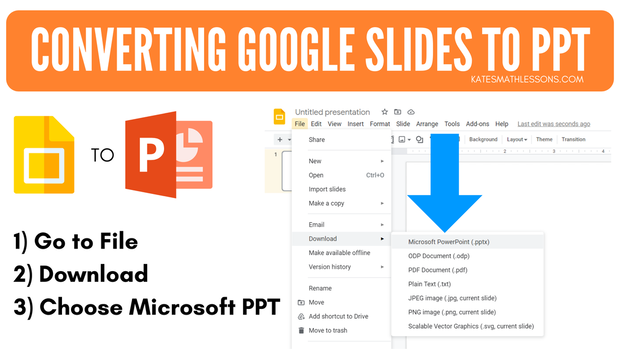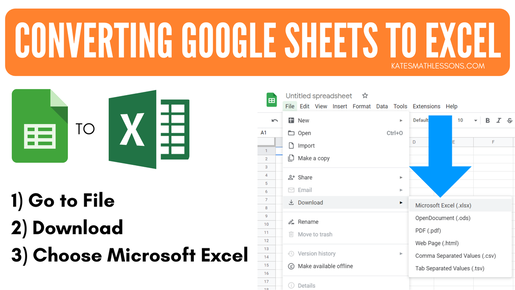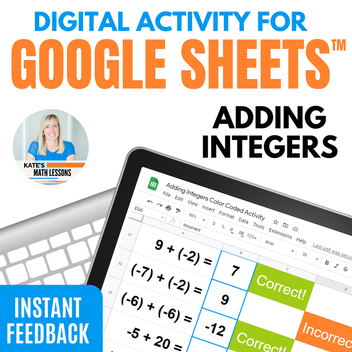|
Can't use Google at your school with students? You don't need to miss out on all the fun digital activities you see that were made in Google Slides or Google Sheets! If you're teaching at a Microsoft school, you can easily convert an activity that was made in Google and switch it to a PowerPoint or Excel spreadsheet. How to Convert Google Slides to PowerPointIf you find a fun activity for your students that was created in Google Slides, it's so easy to convert it to PowerPoint! First, open your presentation or classroom activity in Google Slides. Then to switch from Google Slides to PowerPoint, go to File, then Download, and choose the option that says Microsoft PowerPoint. There are also options to download Google Slides as a PDF or PNG images if you want to print the slides off for students. This means that you can use any of my digital organizational templates even if you don't use Google at your school! Simply open up the editable templates in Google Slides and download them to PowerPoint. The bundle of organizational templates for teachers includes:
These digital organizational templates for teachers are completely editable! You can change any of the text, colors, shapes, etc. You can also delete items, add additional elements, and more. Quit dragging yourself into school on your sick days and use the digital sub plan to quickly and clearly communicate with your substitute teacher instead! How to Convert Google Sheets to ExcelYou can also easily convert an activity that was created in Google Sheets to an activity in Excel. This means that if you're at a Microsoft school or can't use Google in the classroom for some reason, you can still access my self-checking digital activities! First, open the activity in Google Sheets. Then go to File, Download, and choose the option that says Microsoft Excel. Google Sheets makes it easy to create self-checking activities for students! Check out this free digital math activity to see how students get instant feedback as they type in their answers. You can use the activity in Google Sheets or convert it to Excel if you need to. Can You Convert Google Forms to Microsoft Forms?Unfortunately, there currently isn't a way to convert a Google Form to a Microsoft Form. Hopefully this will be an option some day. Did you know you can set up a Google Form to grade an activity for you? Check out my full blog post to learn how to create a self-checking quiz in Google Forms. Another option if you can't use Google in the classroom is to try out Teachers Pay Teachers' new Easel assessments option. It's free to use! Check out my full blog post to learn how to use Easel to create self-grading activities for students. Want to learn how to make self-checking digital activities your students will LOVE? Don't miss my Digital Resource Academy, an online course for teachers. You can also check out this free digital training for teachers to get started making self-grading activities that look professionally made.
1 Comment
9/12/2022 05:44:41 am
Thank you so much!! I hope to see more updates from you.
Reply
Leave a Reply. |