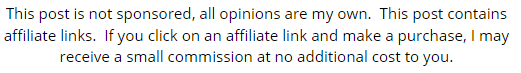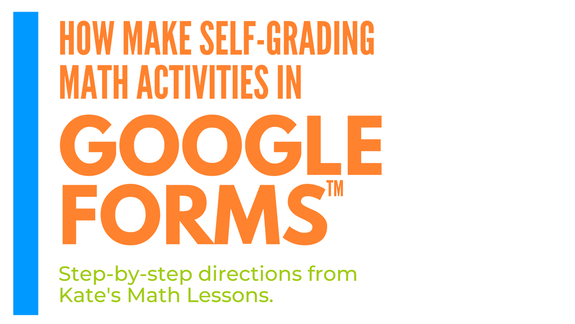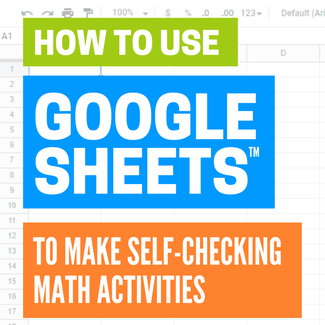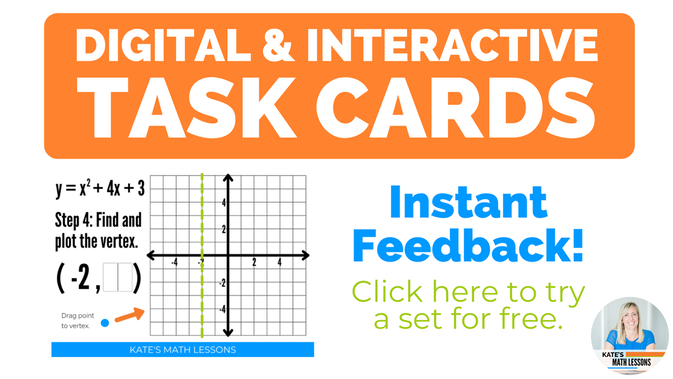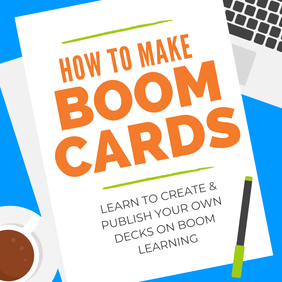|
Thank you to those of you who were able to join the webinar on resources for teaching math remotely! The presentation part of the webinar is now posted below for those of you who missed it. Links and free products mentioned in the webinar are posted below, as well as a few additional resources I think you might also be interested in. Remote Math Instruction Ideas1) Kate's Math Lessons: Free math lessons with videos and practice quizzes. There is a wide variety of free Pre-Algebra, Algebra 1, Algebra 2, and Geometry lessons available for you to use with your students. Many have accompanying digital activities to use that are graded automatically. 2) EdPuzzle: Make a video interactive by adding in your own questions or notes. This is a great way to add in pauses to a video where students have to stop and answer questions before continuing. Their Getting Started page has lots of helpful information if you want to learn more about using existing EdPuzzles or making your own. They have an entire library you can search to see exactly how to create and assign video lessons, see student reports, export grades, and more. Their free version allows you to store up to 20 videos in your account. If you refer another teacher, they increase the number of videos you can store. There's also a Pro version available for schools to purchase that includes unlimited uploads. Digital Math Activities for Distance Learning1) Google Forms: You can turn a Google Form into a quiz that's graded automatically! You can use this Free Activity for Google Drive that I've created as a template and edit to fit your needs. Or read How to Create Self-Grading Quizzes with Google Drive for step-by-step directions on making your own. 2) Google Sheets: You can also turn a spreadsheet into a self-checking activity! Check out this free digital math activity to see how it works. Students get instant feedback as they type in their answers. You can also learn how to make your own math activities in Google Sheets. 3) Go Formative: You can use this website to turn a paper worksheet into a digital activity. You can upload a worksheet from your computer or take a picture and upload as an image, then add interactive questions! There's also a great "Show Your Work" option, which inserts a whiteboard for students to draw on or they can upload a picture of their work. Make sure to check out their Quick Start guide if you're new to Go Formative. If you learn best by watching video tutorials, they have helpful videos here. They also have a pretty extensive help center to learn how to Create/Manage Classes, how to Create a Formative, how to Assign a Formative, and more. 4) Boom Cards: Digital, Self-Grading Task Cards. These are my favorite digital math activity because they're so interactive and students love getting instant feedback on their answers. Students are shown one question at a time (one card in the "deck" of Boom Cards) and they get immediate feedback. The program allows them to try again if they get it wrong. Once they've gotten a question correct, the program moves them forward to the next card. You can search the Boom Learning Store for decks that have already been created or can make your own decks of Boom Cards. The links below are a good place to get started if you're new to Boom Cards: What are Boom Cards? How to Get Started with Boom Cards Helpful Video Tutorials How to Make and Sell Your Own Boom Cards 5) Additional Resources Here are a few more resources that I think are also helpful for teaching math remotely. Kahoot: a game-based learning platform that can be used in the classroom or remotely. Here's a helpful article to learn how to use Kahoot in a Google Classroom. Quizziz: Use free existing quizzes or create your own. Flip Grid: Record and share videos to connect with your students. Desmos: Much more than just an online calculator! They have lots of activities you can use remotely with students. Check out how to use a Desmos Card Sorts. Pear Deck: A Google Slides Add-on. Allows you to add interactive questions and formative assessments to your Google Slides. Ready to get started creating your own digital activities? Check out my free training for teachers! You'll learn how to make your own self-checking, digital activity that your students with LOVE and you'll be proud to show off.
6 Comments
6/19/2024 02:45:31 am
Your appreciation means a lot! It's like putting together a puzzle—finding the perfect word is like finding that missing piece that completes the picture of your writing. Keep practicing, and you'll definitely see progress!
Reply
Leave a Reply. |