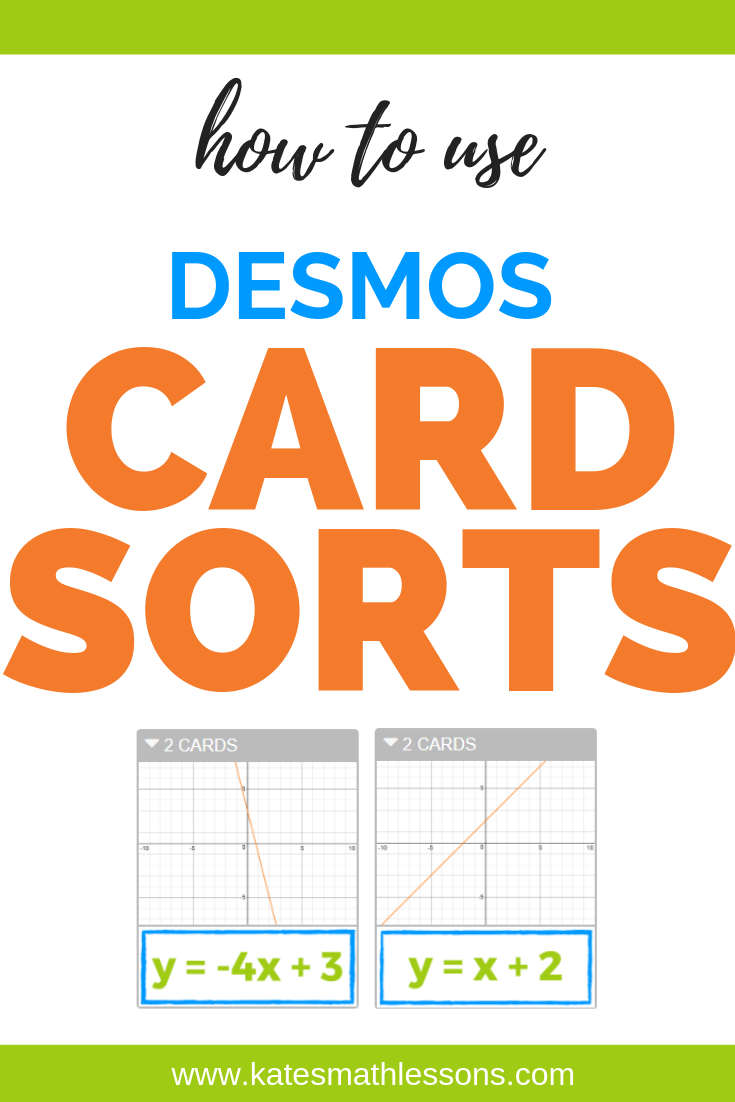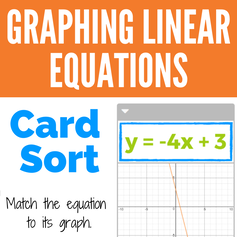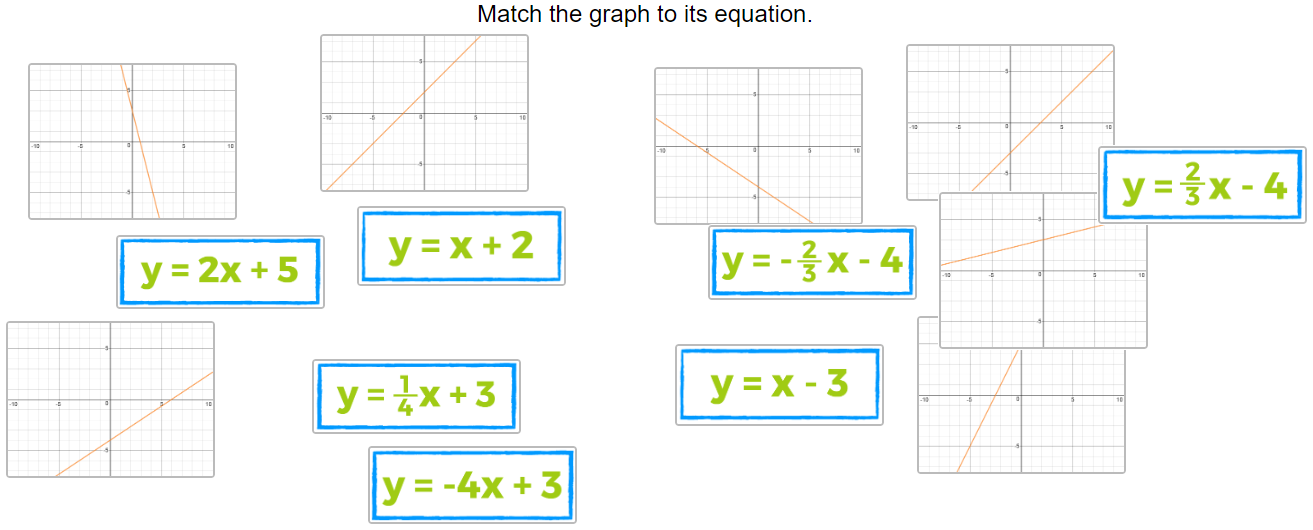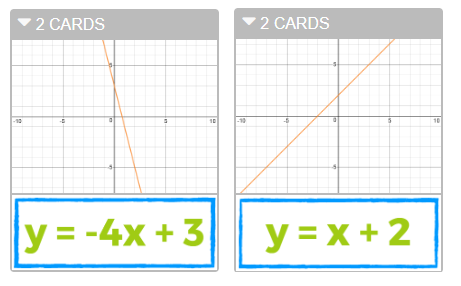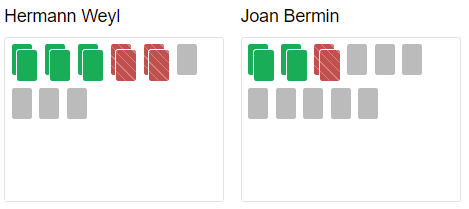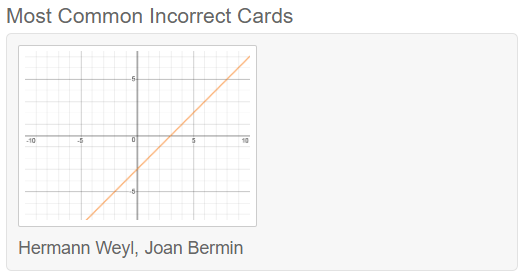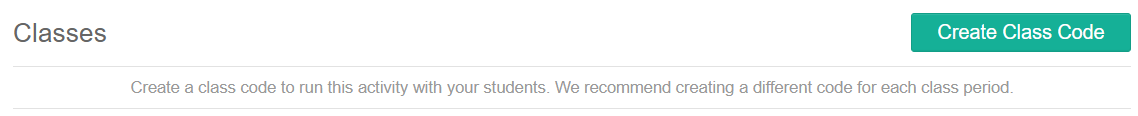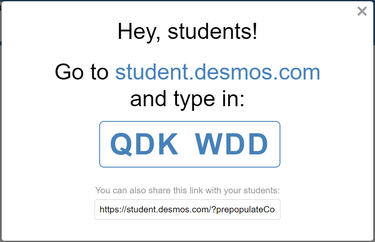All the cards are moveable, so students drag the equations and graphs around to match them up. When they pair them up, they'll show up like this: They keep moving the cards around until they get all the cards matched up. But the best part (in my opinion) is the teacher view while they're working! I am kicking myself for taking so long to discover this. Teachers can see student progress as they're working! It will highlight correct matches in green and incorrect matches in red. Such an easy way to see which students need help as they're working! You can even hit the "Anonymize" button if you want to display this up front for the whole class to see. Desmos also lets you see an overview of which cards students are getting wrong so it's easy for you to address some common misconceptions students are having. It's so easy to share the activity with students when you're ready for them to try it. You hit the "Create Class Code" button (you'll want to create separate codes for each class period). After you create the code, you'll get a screen like the one below that you can display for students or share the link with them in Google Classroom, Moodle, etc. They can create their own Desmos accounts if you want or they can do the activity without signing in (it just has them type in their name before they start). Just an FYI, you can use the code you see above to test it out but the results will show up in my Desmos account, not yours. You'll want to grab the link below and make a copy of the activity in your own Desmos account so you can see your student results. Click the button below to try the activity for yourself!
3 Comments
Royanna Williams
4/27/2021 10:14:15 am
Hi Kate. I'm Ro and I've been virtually homeschooling for almost 6 years now and in 2021, it's time to do something different and to reach out in different places because, I don't believe in failing my son, so I have to learn a new to teach him so he catch a light bulb moment and soar. I'm praying you can help us. Demos is truly a forgein langage to me as a parent so I can explain to him. It makes no since, especially when they are different version from school work, Benchmark, and the Demos itself, how can one grasp it? I need expert assistance, please. I have a wonderful 17 yrs. High-Functioning Autistic son who has NEVER done well in math, and who has NEVER PASSED AN EOC due that factor and because he terrible anxiety. So bad in fact, he been in therapy for over 4 years now trying to get him to stay calm during big testing time because it's just not fear EOCs. It's any big test ( Unit test, Benchmark, etc.) Thanks
Reply
Randi Smith
8/9/2023 11:46:58 am
I have used the card sort feature in the past successfully, but this year the response screen is only showing 4 of my card sort responses for each student instead of all of them. Do you know how I can change this so that I can see all of my students correct/incorrect answers?
Reply
Leave a Reply. |