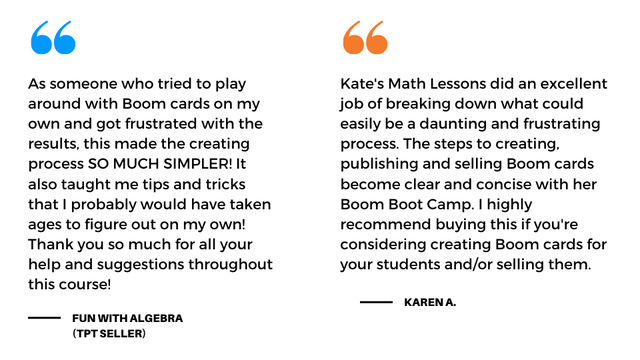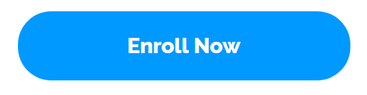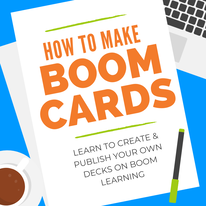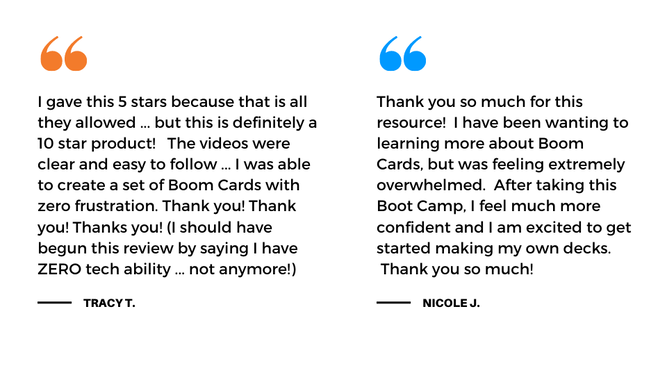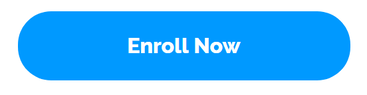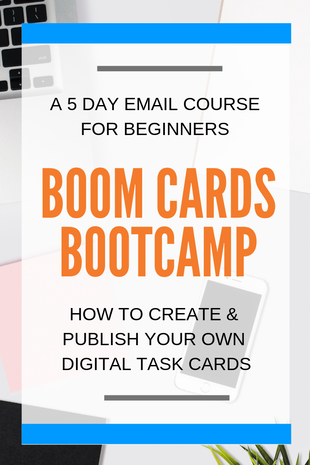|
Want to know how to make your own Boom Cards™ and aren't sure where to start? (What are Boom Cards?) I made a lot of mistakes and spent way too much time watching YouTube videos when I first started making my own Boom Cards. So much so, that I decided to create a course to help other teachers who were also struggling with the process. This course will walk you through the basics of Boom Learning and help save you time and confusion about how the process works. In the email course, I walk you through the process of creating and publishing your own decks and break it down into manageable steps. The Course Includes:
By the end of the course, you'll have all you need to create your own customized decks, publish them to the Boom Learning Store, and start earning some extra money for all your hard work! F.A.Q. about Creating Boom CardsQ: Is this course for elementary or secondary teachers? A: Both! I've had a wide variety of teachers complete this course. The course shows you how to use the interactive features to create Boom Cards, the content and images you use are completely up to you! Q: Which programs do I need to make Boom Cards? A: Whichever program you're most comfortable with! You can create your background images in any program you'd like and insert them into your Boom Cards. All of the interactive features like multiple-choice and drag-and-drop questions will be created within Boom Learning's platform. Many teachers use PowerPoint or Keynote to create their images, but it doesn't matter which program you choose to start the process in. Q: Do I have to pay to use Boom Cards? A: You can use the free account to assign Boom Cards to your students and can make up to 5 decks of your own. If you'd like to make more than 5 decks or if you'd like to sell your decks, you'll need to upgrade your account. Most sellers quickly make back this investment! Kate's Math Lessons is an independent company and is not affiliated with or endorsed by Boom Learning.
0 Comments
Leave a Reply. |