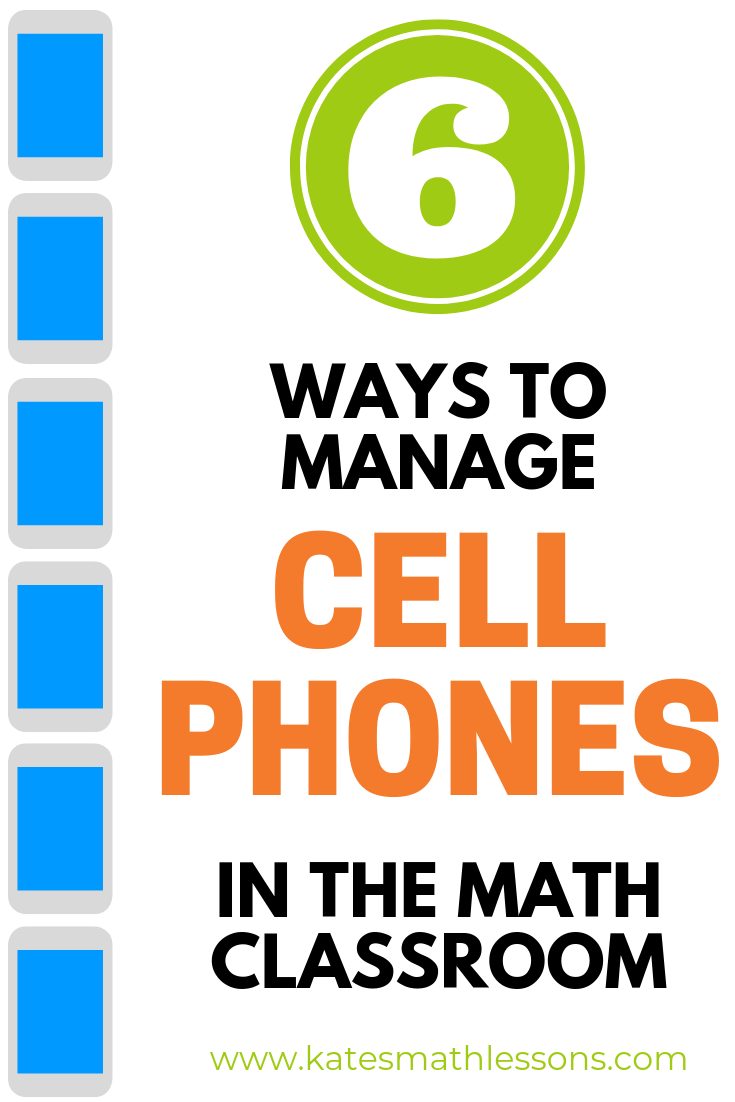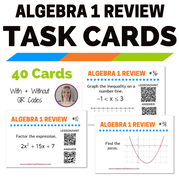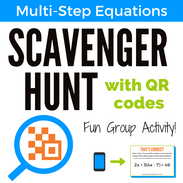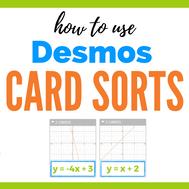|
There's no question that cell phones can be a huge distraction for students. It's an issue that's impossible to ignore. Cell phone addiction is a real thing. I've had students who would rather be expelled than be separated from their phones. So what's a teacher to do? Embrace technology and try to have students use them in productive ways? Or find ways to keep phones out of sight? I've found that a combination of both strategies is helpful. Smartphones can be an amazing learning tool, but they can also be extremely distracting. We all know that there are students who will bring their phones to class even if they're banned. So how can teachers use them to enhance learning and also make sure they're put away at the appropriate times? Here are a few ideas: 1) Pocket Points AppHave you heard of this app?? Pocket Points is an amazing way to reward students for staying off their phones in your class. Not an affiliate link, I just really like the app! It's free for teachers and you can set up your own rewards (think extra credit, snack rewards, tardy passes, deadline exemptions, etc.) You can set a goal for how long you want them to be off their phones and the app keeps track of their phone use. Not only can students earn the rewards you set up, but they can also earn local and online deals. They've got free Chic-fil-A sandwiches, discounts at Papa Johns, and more! Using Pocket Points is an easy, non-punitive way to track phone use and reward students for using their phones at appropriate times. 2) Use QR CodesOne easy and fairly low-tech way to use smartphones in a productive way is to use them to scan QR codes! Use a free QR code generator like this one to create your own. You can create QR codes that link to an answer key, an image, a website, and more! All students need to do is download a free QR reader. You can even create scavenger hunts using QR codes. Check out my Algebra 1 Review Task Cards or my Multi-Step Equations Scavenger Hunt with QR codes to see some examples of how you could use QR codes in your math classroom.
|
| Boom Cards are digital task cards. Students are shown one question at a time and get instant feedback on their answers! They work best on a larger screen, but cell phones will do if you don't have access to tablets or desktops. Grab a free set of Boom Cards or check out the Top 7 Reasons to Love Boom Cards for more details. |
6) Create a Cell Phone Hotel
Yes, cell phones can be a great learning tool. But there are times when we just need them to be put away and make sure they don't come back out. Anyone else have students who will write with one hand while secretly texting with the other?! You might consider creating a storage system for cell phones. If you search Pinterest for ideas, you'll find anything from simple pocket charts to expensive lockers with individual keys. I've even seen teachers buy large camera cases to lock all the phones up together during class (Check your school's policy before implementing!).
My current favorite simple solution is to give each student a manila folder with Velcro. Students can keep the phones at their desk (cuts down on the separation anxiety), but it's very obvious if they try to get their phone out. It's an affordable solution that doesn't involve taking phones from students, but makes it easy for teachers to ensure the phones are not being used.
What do you do in your classroom? Do you ban cell phones all together, embrace them, or use a combination of strategies? If you have solutions, I'd love to hear them! Let me know in the comments below.
My current favorite simple solution is to give each student a manila folder with Velcro. Students can keep the phones at their desk (cuts down on the separation anxiety), but it's very obvious if they try to get their phone out. It's an affordable solution that doesn't involve taking phones from students, but makes it easy for teachers to ensure the phones are not being used.
What do you do in your classroom? Do you ban cell phones all together, embrace them, or use a combination of strategies? If you have solutions, I'd love to hear them! Let me know in the comments below.
2 Comments
Nicole Edsall
10/27/2022 04:07:50 pm
Do you have any suggestions of ways to get students to put their phones away without using a phone hotel? You had many great suggestions for ways to use phones during class, but only one that suggested storing phones.
Reply
Kate's Math Lessons
11/10/2022 08:01:49 am
I have not personally tried this, but I've seen pictures where teachers zip-tie a little zippered pouch to the desks. I've also seen some teachers use manila envelopes with velcro so it's obvious when a student tries to open it back up.
Reply